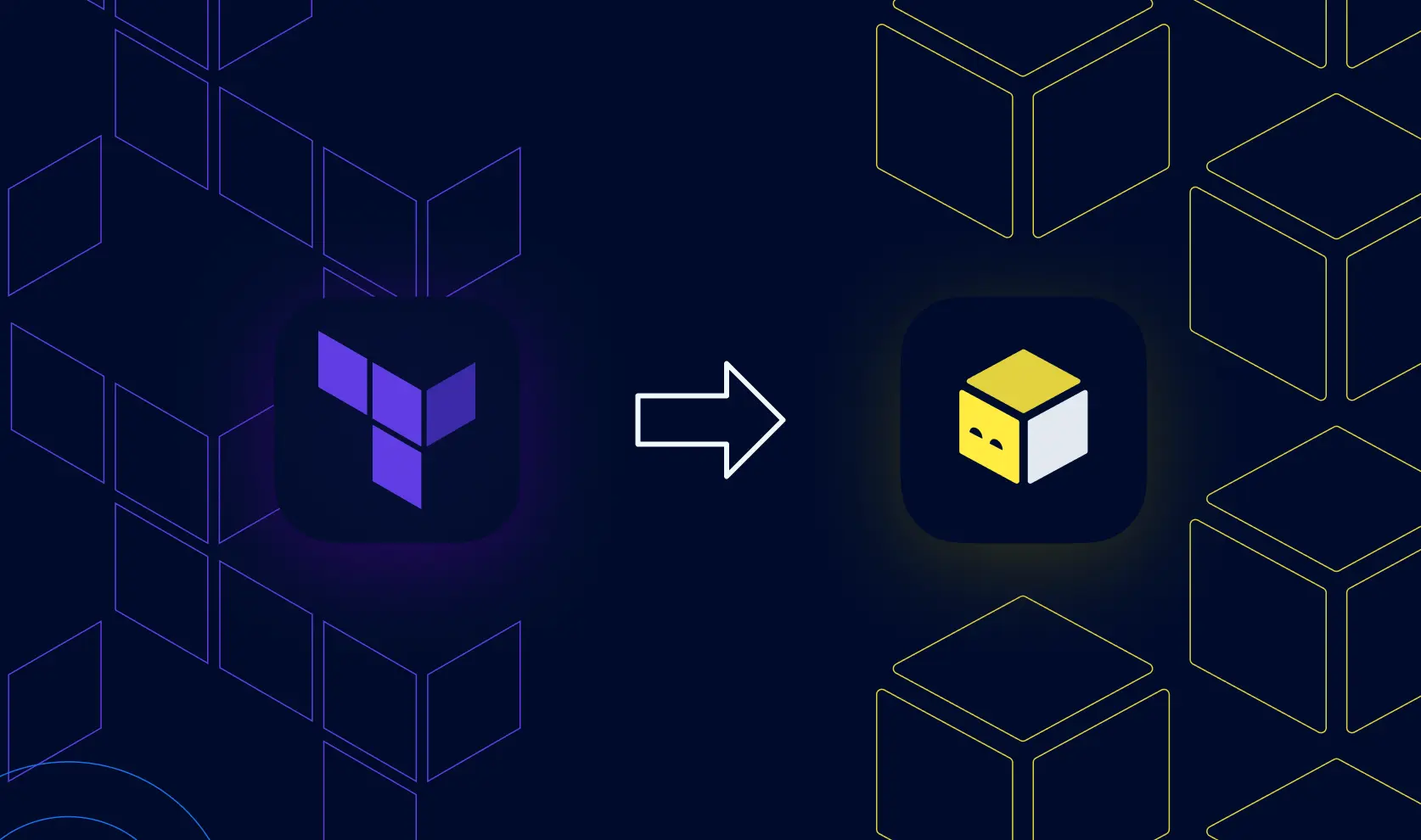Terraform State Management at Scale: Strategies for Enterprise Environments
Terraform is one of the most popular tools for Infrastructure as Code (IaC). Let's understand Terraform State.



Terraform is one of the most popular tools for Infrastructure as Code (IaC). It helps teams define and manage cloud resources using code and tracks the state of your infrastructure at any time.
Why does it matter? The Terraform state is the source of truth for all the infrastructure components and resources. Terraform uses its state file to track, plan, and apply changes to the real-world infrastructure it manages, making state management a critical part of using Terraform.
Managing Terraform state is simple for small projects. But what happens when your teams, needs, and projects grow? Imagine having thousands of resources, multiple environments, and many teams with different needs working at once.
Understanding Terraform State
Terraform state is essentially a file that records the current status of your infrastructure. It stores information about every resource Terraform manages. This includes IDs, dependencies, and metadata. Terraform compares the state file to your configuration code. It uses this comparison to decide what changes to make. Terraform cannot track what exists or what needs to be updated without the state file.
By default, Terraform stores state locally on your machine. This works for small projects or individual users. But what happens when multiple people need to collaborate? That’s where the remote state comes in. Remote backends store the state file in a shared, centralized location.
Common options include using a cloud provider’s storage solution, such as AWS S3 with DynamoDB for locking, or a tool that offers a managed Terraform backend, such as StackGuardian managed Terraform backend. Remote backends provide more than just storage. They support locking, versioning, encryption, and access control. These features are essential for teams working at scale.
Challenges of Terraform State in Enterprise Environments
Managing Terraform state is simple at first. However, enterprise environments introduce new problems and requirements.
Collaboration and Concurrency: When multiple teams need to perform changes at the same time, there are risks of concurrent changes that aren’t compatible. Terraform’s state locking mechanism can help in this case, but collaboration becomes difficult and chaotic without strict protocols and processes.
State File Size and Performance: Terraform processes the state file every time it needs to plan or perform any changes, meaning that performance begins to degrade as the state file grows substantially.
Security and Access Control: Infrastructure components utilize sensitive data, such as passwords and keys. What happens when state files include sensitive data? Managing who can access and edit the state file or how it is secured and encrypted becomes an important consideration for production environments.
Multiple Environments and Isolation: Modern distributed and complex infrastructure architectures are comprised of multiple environments. A single state file won’t scale well in these cases. How do you effectively manage the state of various environments across different teams?
Risk of State Corruption or Loss: As the Terraform state file is the single source of truth for your infrastructure resources, having a robust disaster recovery method with backups and versioning in place is non-negotiable. If the state file is lost or corrupted, infrastructure becomes unmanageable.
Strategies for Scalable State Management
Use Remote State Backends
Store Terraform state in a remote backend for team collaboration and reliability. Remote state allows multiple users to share the same state file, provides version history for rollbacks, offers built-in locking, and improves durability and availability by storing state in resilient cloud storage.
Use State Locking
Always enable state locking to prevent concurrent operations. If two people run “terraform apply” at the same time, they could corrupt the state. Locking ensures only one Terraform apply operation can run at once. Managed remote backends like StackGuardian enforce locking by default.
Single State vs. Multi-State
Use a single-state file for very small projects or quick prototypes. A single-state file is simple but can become a bottleneck as you grow.
For larger projects, split your state into multiple files by environment, component, or another logical separation that makes sense for your infrastructure and business. Common patterns are separate states for development/staging/production or for logical components (networking, compute, storage, etc.). Splitting state has several benefits:
- Modularity: Changes in one component (e.g. networking) can’t accidentally affect unrelated parts (e.g. application servers).
- Isolation: You can isolate teams and environments. For example, give developers access to the dev state for experimentation, but not to the prod state.
- Performance: Smaller state files initialize faster. With many small state files, each “terraform init” only loads that specific state, not a huge monolithic file.
Think about organizing code into directories or Terraform workspaces per environment or component. Terraform workspaces let you maintain separate state files for different environments under one configuration. For example, put networking resources in one folder (with its own state) and compute resources in another. Or use directories /dev, /staging, /prod, each with its own state files. Each of these approaches comes with its trade-offs, but in general, keeping Terraform state granular limits the “blast radius” of changes.
Automate State Management Workflows
Run Terraform in a CI/CD pipeline to enforce consistency and automate the sequence of commands such as “terraform init”, “terraform plan”, and “terraform apply”. Configure flags such as “-input=false” and “-backend-config” to set up automation without prompts.
Always run plans before applying and consider integrating a manual human review check before the final Terraform apply in production. To incorporate secrets, inject them with secrets manager tools and vaults. Use least-privilege service accounts or roles for the pipeline.
Automating these steps in a pipeline ensures every change is tested and logged. It prevents “works on my machine” issues and enforces review processes.
Use Terraform Modules
Break your infrastructure into reusable, versioned modules. Modules group related resources (for example, a “network” module or a “database” module) so you can instantiate them multiple times with different inputs. Keep modules small and focused for clarity. Check in each module to version control and tag versions. Versioned modules make it easy to upgrade or roll back changes.
Using modules also means the state can be more granular: each set of resources from a module is managed together. For example, you might have a module /vpc whose resources all end up in one state file and another module /compute in a separate state file. This granularity helps isolate changes and makes rollbacks simpler.
Security Considerations
Protect your state file like any sensitive data. Always encrypt the state at rest and in transit. Use fine-grained access controls on the state backend. Grant only necessary permissions (principle of least privilege) and track and audit all state accesses.
Never store sensitive secrets directly in Terraform code or state. Mark credentials and secrets as sensitive or ephemeral so Terraform does not write them to the state file. Store secrets outside Terraform (e.g. StackGuardian Vaults) and inject them at runtime.
How StackGuardian Can Help with Terraform State Management?
StackGuardian offers a robust suite of features designed to simplify and secure Terraform state management at scale. It focuses on security, collaboration, and automation for teams and enterprises.
Managed Remote State Backend
StackGuardian provides a managed backend for Terraform, enabling secure, centralized, and remote storage of state files. By enabling the "Use Managed Terraform State" option, StackGuardian automatically injects and manages the Terraform state file. Learn more about StackGuardian Managed Terraform Backend.

The SG platform manages parallelity behind the scenes, so at any time only one workflow accesses a state file to avoid conflicting runs. You can configure the backend directly in your Terraform code, and StackGuardian integrates this into its APIs. You can define storage based on your organization, workflow group, or stack, allowing for better control and separation of state across teams and projects.
State Migration and Approval Workflows
You can also import existing .tfstate files into StackGuardian, simplifying migration efforts.

To enforce governance, StackGuardian allows you to require manual approvals before any “terraform apply” commands. Then, designated team members can review and approve changes to enforce compliance policies.
Automated Drift Detection and Customizable Lifecycle Steps
To help with maintaining consistency across environments, StackGuardian continuously checks your deployed infrastructure for drift. If a change occurs outside Terraform, it detects it. You can then reconcile the drift or update your configuration.

StackGuardian also allows you to define custom lifecycle steps to enhance your processes at different workflow stages, such as pre-init, post-plan, post-apply and more. This customization enables integration with various tooling such as security scanners, validation tools, or other internal processes.

Conclusion
In this blog, we’ve covered essential strategies for managing Terraform state at scale. We discussed using remote backends, choosing between single or multi-state architectures, automating change management workflows, and securing state files. If you are looking for a tool to help you adopt these practices at scale, check out StackGuardian.

StackGuardian streamlines Terraform state management by providing a secure, centralized backend, robust collaboration and governance tools, automated drift detection, and flexible workflow customization, addressing key challenges enterprises manage infrastructure at scale.
Start early. Define a clear Terraform state management plan before you scale. Book a demo with StackGuardian today.